Overview of service requests in ClaimCenter
The following section provides an overview of service request behavior in ClaimCenter.
What is a service request?
A service is an action performed by a vendor to address a loss associated with a claim. For example:
- For a damaged car, services could include towing, auto body repair, and replacement car rental.
- For a damaged house, services could include plumbing and roof repair.
- For an injury, services could include conducting an examination, taking an x-ray, or performing surgery.
A service request is a collection of services managed by ClaimCenter for a given claim. Services are grouped into service requests because a single vendor often provides multiple services. When this occurs, it is easier to have the group of service requests associated with a single instruction, a single set of invoices, and a single payment for the related services. The service request provides this grouping.
Components of a service request
A service request includes the following information:
- The vendor (also referred to as the "specialist")
- A service instruction, which specifies:
- The customer
- The location where the service is being performed
- The set of services being performed
- The relevant exposure and incident
Service request kinds
Every service request has a service request kind. A service request kind is a business flow that describes the steps to be used to quote, process, and invoice the services. ClaimCenter uses the following service request kinds:
- Quote Only - This kind of service request requires only a quote from the vendor.
- This kind is appropriate when an insurer wishes to compare quotes from multiple vendors before deciding who to assign the work to. (This kind of service request can be promoted to Quote and Service.)
- In the user interface, this kind of service request is labeled "Quote".
- Quote and Service - This kind of service request involves a quote, which is
followed by the vendor providing the service and sending invoices for the service.
- This kind is appropriate when you want the vendor to provide a quote, but you expect to use the assigned vendor regardless of the quote.
- In the user interface, this kind of service request is labeled "Quote and Perform Service".
- Service Only - This kind of service request involves the vendor providing the
service (without preparing a quote) and sending invoices for the service.
- This kind is appropriate when you want the vendor to provide a service and you do not need a quote. This is often used for "flat fee" services, such as car rentals, whose prices do not vary from claim to claim.
- In the user interface, this kind of service request is labeled "Perform Service".
- Unmanaged - This kind of service request is appropriate when you want the vendor to
provide a service and you wish to have minimal processing in ClaimCenter. There are no
associated quotes. The service request can be invoiced and paid immediately.
- This kind of service request is for services that are to be performed as quickly as possible, such the repair to a cracked windshield for an "Auto - First and Final" claim.
- In the user interface, this kind of service request is labeled "Service".
Service type compatibility
Every service is not necessarily compatible with all service request kinds. For example, in the base configuration:
- An "auto appraisal" service can be attached only to a Quote Only service request.
- An "auto towing" service can be attached only to a Quote and Service, Service Only, or Unmanaged service request.
Service type compatibility is configured in the vendorservicedetails.xml file. This file is accessible through Studio.
The service request lifecycle
The lifecycle of a service request involves several stages. The current stage is listed in the service request's Progress field. In some cases, a service request advances to the next stage because of activity completed by ClaimCenter or a ClaimCenter user. In other cases, a service request advances to the next stage because of activity completed by the vendor.
The following diagram identifies the stages in the lifecycle. Each rectangle is a stage. Thick green arrows lead to stages that are typically reached because of ClaimCenter activity. Thin brown arrows lead to stages that are typically reached because of vendor activity.
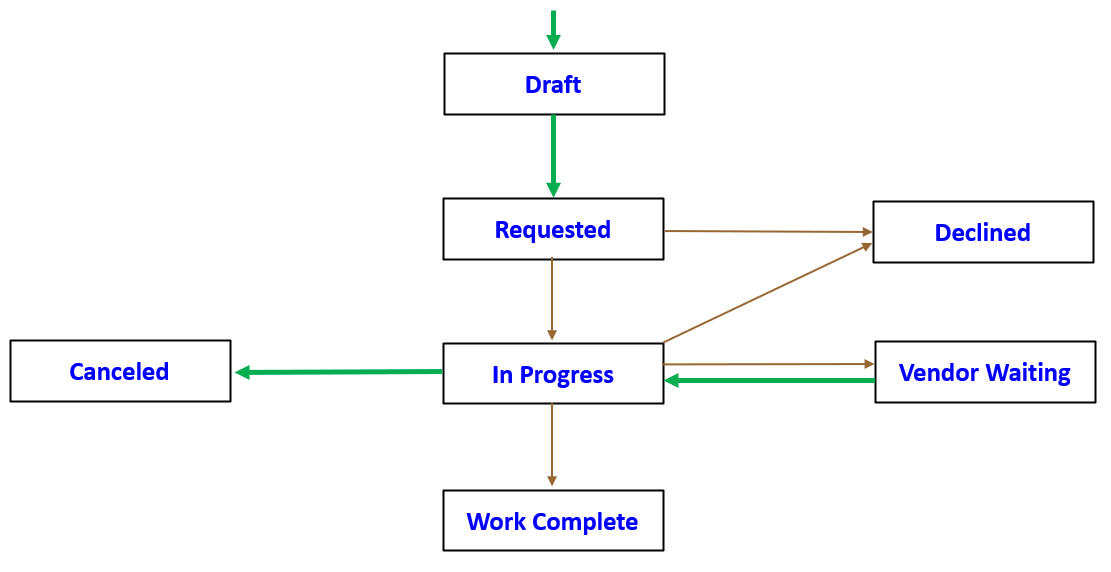
A service request that is fully executed goes through the following stages:
- Draft
- The service request has been created in ClaimCenter but not yet submitted to the vendor.
- Requested
- The service request has been submitted to the vendor, but not yet accepted.
- In Progress
- The vendor has accepted the service request and started the work.
- For a Quote Only service request, the "work" consists of generating a quote.
- For a Quote and Service service request, the "work" consists of generating a quote and then, once the quote is approved, providing the services.
- For all other service request kinds, the "work" consists of directly providing the services.
- Work Complete
- The work (the quote or the set of services) is complete.
- At this point, the vendor may or may not have submitted invoices for the work.
- At this point, the invoices may or may not have been paid.
There are additional stages that a service request could reach:
- Declined
- A service request can reach this stage if the vendor decides to not accept a service request. For example, this could happen if the service request is for a rental car and the vendor has no available cars.
- A service request can reach this stage if the vendor accepts a service request, but then later states they cannot complete it. For example, this could happen if the vendor experiences an unexpected reduction in available mechanics.
- Canceled
- A service request can reach this stage when the insurer decides the service request is no longer needed. For example, the insured could decide to buy a new car instead of fixing the damaged car.
- Vendor Waiting
- A service request can reach this stage when the vendor cannot take action on the service without further input from ClaimCenter. For example, the vendor could have submitted a quote that requires approval from an adjuster.
Invoices for service request
For all service requests whose kind is Quote and Service, Service Only, or Unmanaged, once the work is complete, the vendor typically submits one or more invoices. These invoices are attached to the service request. They are paid using money from one of the claim's reserve lines. Depending on the nature of the service request, they may also require adjuster approval.
Straight-through invoice processing
Straight-through invoice processing is a configurable ClaimCenter behavior in which invoices that meet certain criteria are automatically approved and paid. Straight-through invoice processing is frequently used with Unmanaged service requests, as these service requests are designed to involve minimal processing.