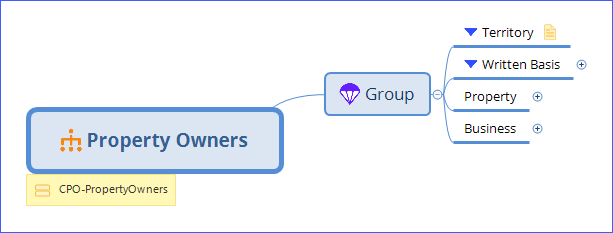Mind map structure
When importing a mind map, Advanced Product Designer App reads the hierarchical structure, annotations, and markers to interpret the mind map. Only elements with specific markers are incorporated into the product.
You can add any amount of detail in the mind map with notes, callouts, hyperlinks, among others. For example, XMind has Notes that you can attach to elements. You can use notes to describe business properties, pricing properties, and other details. The details that Advanced Product Designer App does not support are dropped when creating the APD App product. However, you can keep these details in the map if they are useful for product conceptualization.
The mind map must meet the following criteria:
- A mind map can contain only one product. A product is not required. On import, a default product is added if the mind map does not contain a product.
- Each mind map must include one product line, and the product line must be subordinate to the main product.
- Each product or product line must have an XMind label.
- Product lines contain the risk objects, risk objects may include attributes, exposures, clause categories, and more risk objects. Clause categories may have coverages, exclusions, and conditions. Attributes and terms may be added to these objects.
- A clause is always subordinate to a clause group.
- A clause can only apply to one risk object.
- A risk object that is a scheduled item definition can only be linked to attribute nodes like text, number, decimal, true/false, among others.
The mind map must adhere to this structure. During import, Advanced Product Designer App provides validation checks and only critical errors stop the import, such as no product or product line definition. All other invalid structures are ignored in the same way as unsupported annotations are ignored. If this occurs, you may not get everything imported that you expected. You can fix these problems in the mind map and import to update the product.