Nested drop-down lists with dependent relationships
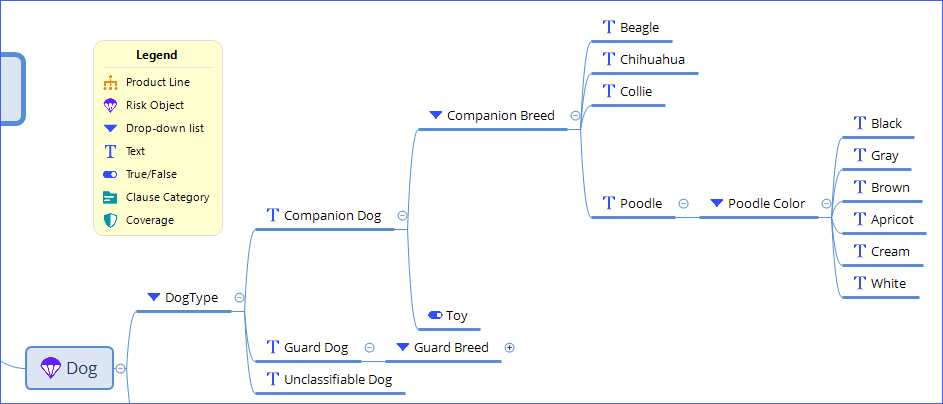
A drop-down list can have Text, Number, Money, and Decimal attributes. Beneath any of these list items, you can attach data type attributes, such as Text, Drop-down list, and Number, among others. If you attach a drop-down list, you can continue attaching attributes on the list items. This relationship is preserved when you import the product to PolicyCenter.
In schedules, dependent attribute relationships in drop-down lists are not supported. They are dropped when you import the mind map.
Use drop-down list for follow-up to True/False questions in mind map
You can model follow-up questions to a True/False (binary choice) question in mind maps by using a Drop-down list. This is because True/False topics cannot have subtopics. They are deleted when you import the mind map, and you cannot model this relationship in Advanced Product Designer App.
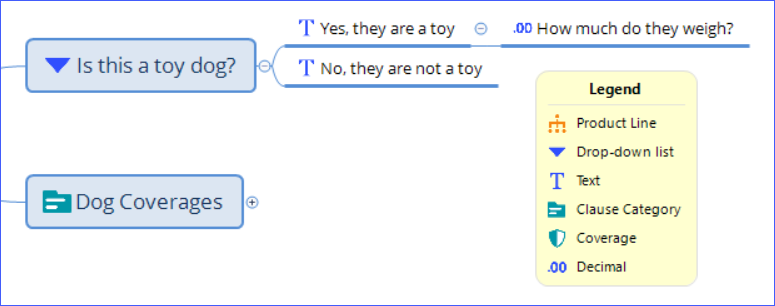
Yes, they are a toy, No, they are not a toy are text. How much do they weigh? is decimal.
See also