Usage and availability in visualized product
Specify whether a product attribute is derived, hidden, unavailable, or user entered by default. You can also specify conditional exceptions that change usage and availability for special circumstances.
In the visualized product, you can specify usage and availability information for product attributes. Except as noted, you can see the effects in a submission.
Usage and availability properties are accessed from the Field Usage and Clause Availability columns of a product part. These properties cannot be imported from the mind map.
In various parts of the product model, you can define properties that control the usage and availability of parts of the product model. You can specify default usage or availability, and you can specify conditional exceptions. For example, a coverage is available by default. The coverage has a conditional exception specifying that it is not available if the applicant has been refused insurance in the past.
Fields
- Derived – Value is derived programmatically, and is read-only in the user interface. In the installed product, create code in Guidewire Studio that derives the value.
- Hidden – Value is stored in the database but is not displayed to the user.
- Unavailable – The field is not available and cannot be added to the policy.
- User Entered – Value is entered by the user.
- User Entered: Required for Bind – Value is entered by the user and is required to bind the policy. Has no effect in a visualized submission.
- User Entered: Required for Issue – Value is entered by the user and is required for issuance. Has no effect in a visualized submission.
- User Entered: Required for Quote – Value is entered by the user and is required at quote. Has no effect in a visualized submission.
Clauses
- Optional – Clause is optional and can be added to the policy.
- Required – Clause is required and is automatically added to the policy. It cannot be removed.
- Suggested – Clause is added automatically to the policy but can be removed.
- Unavailable – The clause is not available and cannot be added to the policy.
Conditional exceptions on fields and clauses
In conditional exceptions for both fields and clauses, the attributes you can access are determined by the product model. The drop-down list includes all attributes on siblings and parents, excepting attributes for locations and involved parties.
By default, all products have attributes for Product, Base Jurisdiction, Underwriting Company, and Contract Currency.
If a field or clause has multiple conditional exceptions, the conditional exceptions are evaluated in priority order, and stops when a conditional exception is true. If no conditional exceptions match, the default value is used.
If a conditional exception has multiple rows (conditions), all conditions must be true. On the Conditional Exceptions table, the conditions in each exception are separated by the word AND.
Conditional exceptions on clauses
- On clauses – Choose from clauses on siblings and parents
-
On clause terms – Choose from clauses and clause terms on sibling clauses and parents
-
On clause term typelists, package and option terms – Choose from other clause terms on the clause
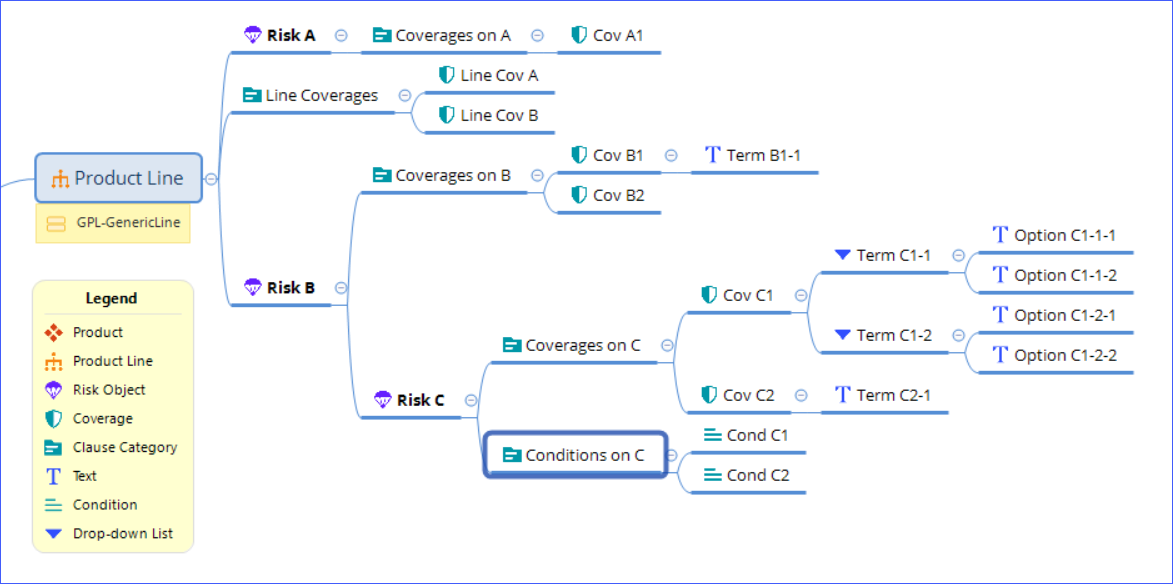
- Product Line: Line Cov A
- Product Line: Line Cov B
- Risk B: Cov B1
- Risk B: Cov B2
- Risk C: Cond C1
- Risk C: Cond C2
- Risk C: Cov C2
- Cov B1: Term B1-1
- Cov C1: Term C1-2
- Cov C2: Term C2-1
- Product Line: Line Cov A
- Product Line: Line Cov B
- Risk B: Cov B1
- Risk B: Cov B2
- Risk C: Cond C1
- Risk C: Cond C2
- Risk C: Cov C2
On Risk B and C, coverages and coverage terms cannot access Cov A1 because Risk A is not a parent.
- Cov C1: Term C1-2