Products and lines of business
A product is a type of policy offered by an insurer. For example, an insurer may have a "Personal Auto" product that is used to create personal auto policies.
Every product consists of one or more lines of business. A line of business (LOB) is a collection of coverables, coverages, and other policy contents that are defined as a unit. For example, an insurer may have a "Personal Auto Line" that defines vehicle and driver coverables, vehicle and driver coverages, and so on.
The possible relationships between products and LOBs are depicted in the following diagram.
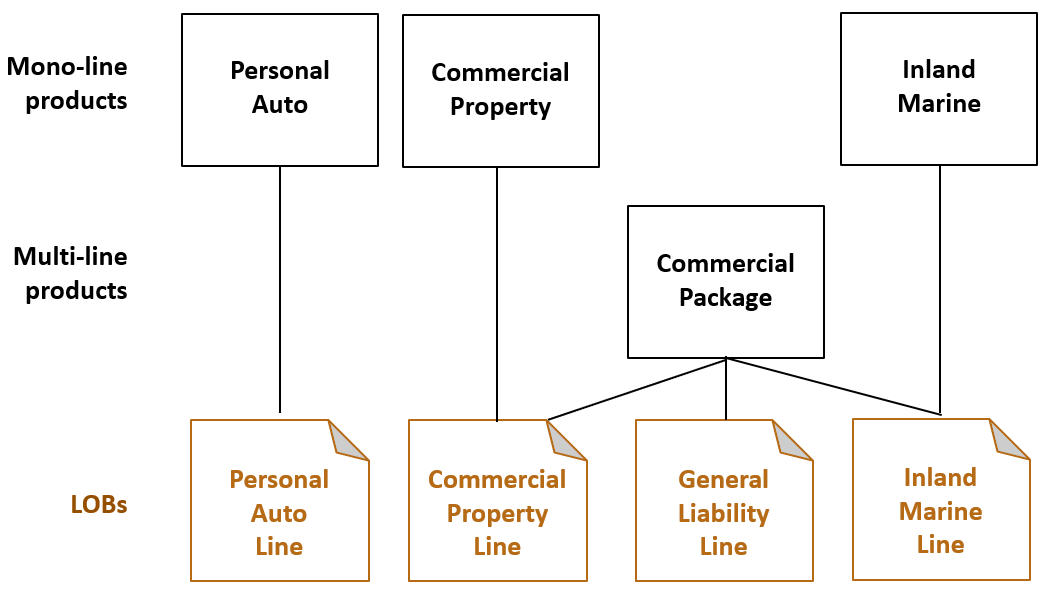
Most products have a single LOB. They are referred to as mono-line products. These are depicted in the first row of the diagram. For example, the Personal Auto, Commercial Property, and Inland Marine products all contain a single LOB. For these types of products, the product itself and the underlying LOB are often discussed interchangeably.
Some products have multiple lines of business. They are referred to as multi-line products or package products. This is depicted in the second row of the diagram. For example, an insurer could offer a Commercial Package product that consists of three lines of business, the "Commercial Property Line", the "General Liability Line", and the "Inland Marine" line.
Furthermore, an LOB is not limited to being used by one product.
- An LOB could be used by only a single product. For example, a Personal Auto Line LOB is typically used by only one product, the Personal Auto product.
- An LOB could be used by multiple products. For example, a Commercial Property LOB could be used by a Commercial Property product (a mono-line product) and a Commercial Package product (a multi-line product).
The endpoints that you generate act upon aspects of the LOB, not the product. If two products make use of the same LOB, and both products are exposed to Cloud API, then the endpoints for that LOB ought to behave the same in each product. Thus, the endpoints are referred to as LOB-specific endpoints, not product-specific endpoints.
Product sources
A PolicyCenter product can be created from any of the following sources:
- Advanced Product Designer (APD) App - APD App is a business tool that helps you design, simulate, and deploy an insurance product. Guidewire recommends creating all new products through APD App.
- Standards Based Template (SBT) - An SBT is a set of files you can add to an instance of PolicyCenter to implement a product that is based on content licensed from a standards bureau such as ISO or NCCI.
- Product Designer - Product Designer is a web-based tool for examining and editing products in the PolicyCenter product model. Product Designer was one of the first tools Guidewire offered for product design. Guidewire no longer recommends creating products with Product Designer. But, insurers may have existing products that were created with Product Designer before other tools were available.
- Base configuration products - This is a product that is provided with the
base configuration of PolicyCenter.
- The base configuration products are not installed in the base configuration itself. To implement them, you must download and install the appropriate extension pack business template. For more information, see the Application Guide.
LOB artifacts
Within the context of product development, an LOB artifact is a PolicyCenter resource that is used to manage and present the LOB-specific portions of a policy. LOB artifacts include the following:
- Database tables that store LOB-specific information
- These are required for all products.
- LOB-specific reference tables
- Some LOBs require one or more reference tables. For example, a Workers' Compensation LOB usually requires a reference table for storing class codes.
- LOB-specific PCFs (Page Configuration Files)
- These files define the user interface used when one logs on to PolicyCenter. They are required when the product is available to the PolicyCenter user interface.
- LOB-specific endpoints
- These are required when the policy is exposed through Cloud API.
When LOB-specific endpoints are generated for a product, they are added to two APIs in Cloud API.
-
In the Job API, PolicyCenter generates several sets of GET, POST, PATCH, and DELETE endpoints. There is one set for each type of policy object, such as coverables, coverages, and exposures. These endpoints can be used to work with policies attached to a job.
-
In the Policy API, PolicyCenter generates several GET endpoints. There is one for each type of policy object, such as coverables, coverages, and exposures. These can be used to retrieve information about bound policies.
The general pattern is that for any given LOB-specific object type (such as a Personal Auto product's Vehicle), there is a full set of CRUD endpoints in the Job API and element and collection GETs in the Policy API.
Visualized and installed products
Within the context of product development, a product can be in one of two states:
- Visualized - The product exists in a "draft" state.
- Some product-specific artifacts (such as the product-specific
coveragesdatabase table) have not yet been created.
- Some product-specific artifacts (such as the product-specific
- Installed - The product exists in a "finalized" state.
- All product-specific artifacts (including the product-specific
coveragesdatabase table) have been created.
- All product-specific artifacts (including the product-specific
Every visualized product has a set of Cloud API endpoints. These endpoints are created automatically as you create and edit a product. You can also manually generate a set of endpoints for an installed product. Thus, there can be two versions of a product (a visualized version and an installed version), and each version can have its own set of endpoints.
For a given product, there can only be one set of active endpoints at a given time. The active endpoints are the ones used for incoming calls from a third-party application. For the purposes of testing and development,PolicyCenter gives you the ability to toggle which set is active. This is depicted in the following diagram.
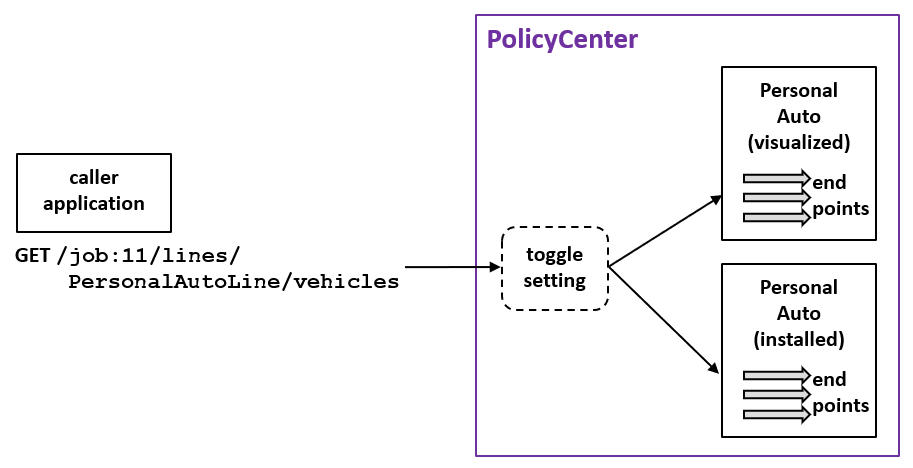
For more information on how to set the toggle, see Toggling between visualized and installed endpoints.